Screenshots of Draw3D
Draw3D lets you design your objects in the 3 wireframe views (Top, Front and Side), and see the object in the 3D View. You can also edit data using the Lists on the right-side of the window.
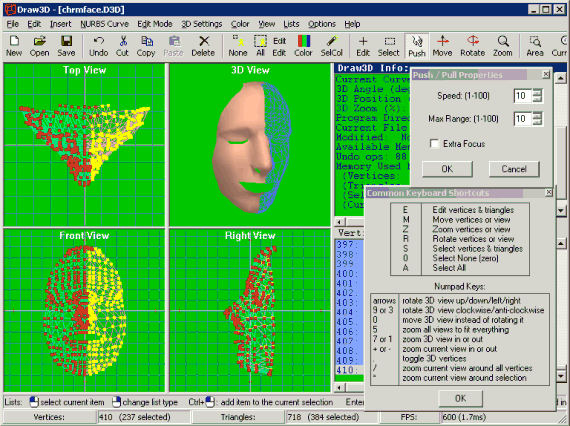
When opening or saving files, a rotating 3D preview is shown of any readable file:
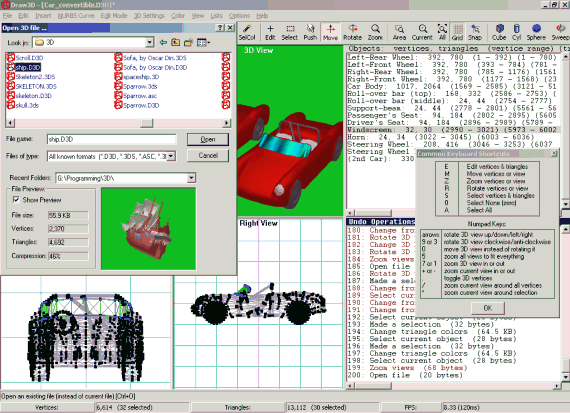
Some simple special effects are possible, such as the Rainbow FX shown on the car body here:
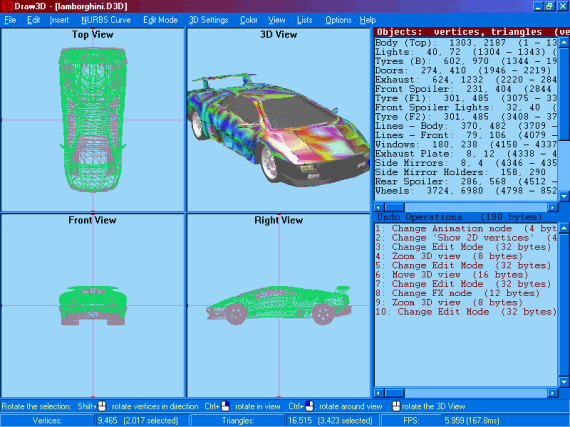
More screenshots are available on the Softpedia page: http://www.softpedia.com/progScreenshots/Draw3D-Screenshot-163771.html
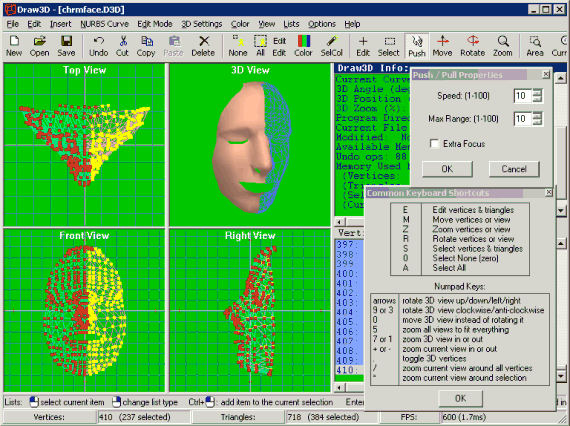
When opening or saving files, a rotating 3D preview is shown of any readable file:
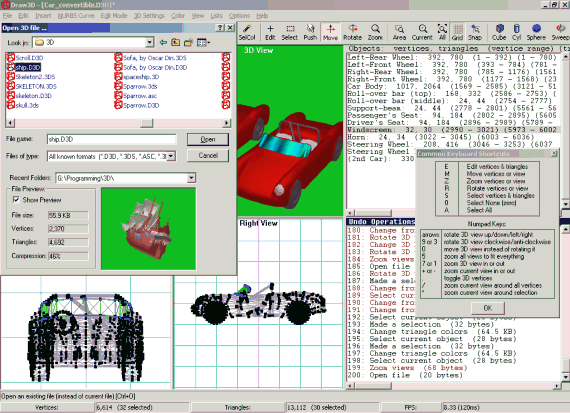
Some simple special effects are possible, such as the Rainbow FX shown on the car body here:
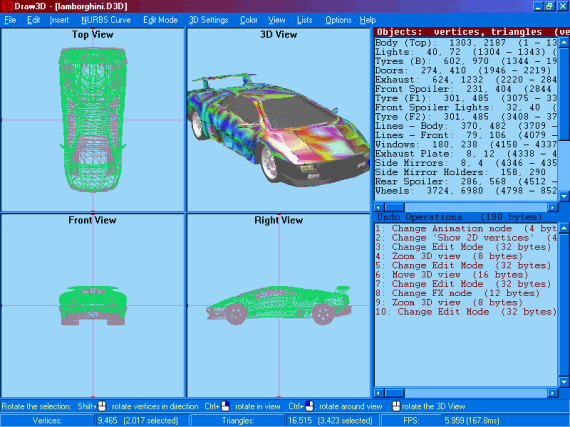
More screenshots are available on the Softpedia page: http://www.softpedia.com/progScreenshots/Draw3D-Screenshot-163771.html